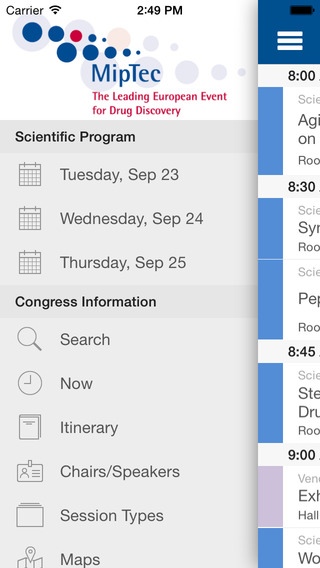MipTec 2014 3.1
Continue to app
Free Version
Publisher Description
The MipTec 2014 smartphone app is a totally innovative tool that redefines the way you visit and experience the Congress. You can explore the scientific programme and the exhibition. The app provides you with all information and helps you to organize your conference. The application s features allow you to: - Display the entire Congress Programme - Access useful information regarding travel, accommodation and ticketing - Save events and exhibitors in a personal favorite list - Synchronize exhibitor contact data to your addressbook - Email exhibitors directly from within the application tbc - Synchronize events to your personal calendar tbc - Discover other sites and events MipTec is the premier European conference and exhibition encompassing innovative approaches to high quality science and technology for efficient drug discovery. The mission of MipTec is to bring together scientists from all disciplines involved in drug discovery within pharmaceutical and biotech companies, academic labs and technology providers in an atmosphere, where ideas and experiences are shared and discussed. This atmosphere is created through a scientific program covering key topics and the latest breakthroughs in the diverse fields that make up drug discovery.
Requires iOS 6.1 or later. Compatible with iPhone, iPad, and iPod touch.
About MipTec 2014
MipTec 2014 is a free app for iOS published in the Health & Nutrition list of apps, part of Home & Hobby.
The company that develops MipTec 2014 is documediaS GmbH. The latest version released by its developer is 3.1.
To install MipTec 2014 on your iOS device, just click the green Continue To App button above to start the installation process. The app is listed on our website since 2014-09-12 and was downloaded 1 times. We have already checked if the download link is safe, however for your own protection we recommend that you scan the downloaded app with your antivirus. Your antivirus may detect the MipTec 2014 as malware if the download link is broken.
How to install MipTec 2014 on your iOS device:
- Click on the Continue To App button on our website. This will redirect you to the App Store.
- Once the MipTec 2014 is shown in the iTunes listing of your iOS device, you can start its download and installation. Tap on the GET button to the right of the app to start downloading it.
- If you are not logged-in the iOS appstore app, you'll be prompted for your your Apple ID and/or password.
- After MipTec 2014 is downloaded, you'll see an INSTALL button to the right. Tap on it to start the actual installation of the iOS app.
- Once installation is finished you can tap on the OPEN button to start it. Its icon will also be added to your device home screen.